Display of words in the lemma list
Entries in the lemma list are broken down into a hierarchy and displayed in the form of a tree structure. The results set is shown section by section. Using the buttons at the start
and at the end of the results table makes it possible to move within the entire set of results.
Entries are marked (to their left) by a small square of light brown colour symbolizing the tree nodes of all entries matching the query criteria. Tree nodes denoting lemmata with subentries are
marked by a square with a plus sign ("+") inside. Nodes denoting subordinate lemmata are represented by a blank square. In other words, hierarchical and reference structures are always shown in
full.
This view shows each lemma with four basic specifications:
- Lemma in usual transkription,
- Hieroglyphic spelling - in (Non-Demotic) Egyptian list (written from right to left),
- Short translation, with variants (if applicable),
- Short bibliographic reference.
Coloured dots to the left of each lemma entry of the (non-Demotic) Egyptian lemma list denote the list's state of editing:
- Green dot: entry word verified, with current bibliographic references in place,
- Yellow dot: entry word mechanically imported from other sources and not yet verified,
- Red dot: entry word obsolete, or cross-reference; images within the Digitized Slip Archive may be linked to such entries.
Clicking on a lemma's transliteration marked as a link will call up additional information on the lemma. From here, users may also view the references for their word of
interest that are stored in the database, and access the images in the Digitized Slip Archive..
|
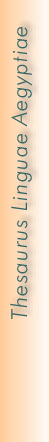
 Handbuch
Handbuch