Display of detailed information on a lemma
The detail view "Detailed information on a lemma" includes the fundamental details required to identify a lexeme:
- 1. Hieroglyphic spelling (non-Demotic list only);
- 2. Transkription;
- 3. Unique lemma number ("WCN" for Wortcorpusnummer);
- 4. Translation (German / English);
- 5. Short bibliographic reference.
- 6. Word category (word class: class of inflection or semantic class).
This is followed by information on the word's hierarchical super- or subordination. Here you will find the number of references for the word in the currently available text
database, and, in parallel, those in the Digitized Slip Archive, which may be displayed and searched by clicking on the respective links. Words without references in the currently available text
corpus and words for which there is no material in the Digitized Slip Archive are usually not displayed.
Additional links allow to search for two words occurring in combination, to run a collocation analysis, and to carry out an analysis of the lemma's lexical gravity.
Display of references to a lemma
For citations (Belegstellen) to be displayed within the Thesaurus Linguae Aegyptiae, there is a number of output options to select from. Options may be chosen from a drop-down menu to be accessed
from a lemma's detail view using a query mask:
1. A lemma can be chosen on its own (default setting) or with its super- and subordinate lemmata;
2. dThe output format of reference sentences is either sentence by sentence (default setting) or in concordance format, sorted by left or right co-text;
3. Translation of a sentence may be shown (default setting) or suppressed from view.
After selecting an output format, click on "Start" to proceed.
Changing the output format of reference sentences in a concordance format
Apart from the usual sentence format, reference sentences may be put out in concordance format, sorted by left or right co-text word, that is, by the word immediately preceding or following the query
word (key word) marked in red. These left or right neighbours are sorted alphabetically. As a consequence, the overall sorting of the references is no longer chronological in the first place: similar
word sequences such as phrases are shown together. The word span displayed includes ten words to the right of the search word, and ten words to the left. Word spans deliberately cut across sentence
boundaries, yet are marked by a double red bar. The translations below represent the complete sentence, even though it may appear only partially in transcription. At the far right, users will find a
block of information on the text and navigational options pertaining to [Co-text], [Text] und [Environment] (see "Search for citations via lemma list").
In the section "Hieroglyphic spellings", existing encoded spellings relating to a lemma will be displayed in a table. The option "Add new spelling" makes it
possible for all users to add to the database a new hieroglyphic spelling for the lemma at hand.
|
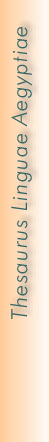
 Handbuch
Handbuch