|
|
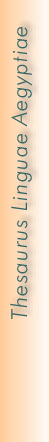
|
Searching and navigating in the "Vormanuskript" / preliminary manuscript (1906-1909) Upon clicking on "Search Vormanuskript" an input mask will open that lists the first 15 entries. Using the links above and below the table allows to browse all entries, if no (specific) values are entered. A targeted query may be launched by entering search values in the fields
"Transcription", "Translation" or "Citation" (the latter by selecting a
volume out of volumes I to V and entering the page plus encoded citation number (Belegstellennummer))
and clicking on "Start". A list of all entries matching the search criteria will upload. Using the links allows to browse all results. Clicking on the requested lemma in the results list will lead users to view the lemma-related sheet in the Vormanuskript. The sheets of the Vormanuskript will be displayed in a separate window of the browser allowing for the entire Vormanuskript to be browsed. The four buttons in the top right corner allow to browse the Vormanuskript. The ">" button leads to the next sheet, the "<" button to the previous one. The ">L" button leads to the next lemma, the "L<" button to the previous one. The size of the image displayed (scale) may be selected from between 50 and 100%. The sheet number shown in the field in the top left corner may be used to cite the Vormanuskript. To return to a previously viewed sheet, users need to enter the appropriate sheet number in this field and click on the "Display" button. |
 Handbuch
Handbuch