Adding new hieroglyphic spellings
A new hieroglyphic spelling for a lemma is entered in three steps: (1) enter data, (2) verify data, and (3) insert data into database. This is done via "Detailed information on a
lemma". Below the field "Hieroglyphic spellings", the option "Add new spelling" is provided.
1. Enter data
Upon selecting this option, a form will open. In the field "Hieroglyphic spelling", codes of the hieroglyphic signs or a common transkription need to be entered. To assist users in doing so, the link
"List of signs" offers a dialogue box showing the sign list, from which users may look up sign codes to select from. Codes chosen are automatically imported into the entry field of the form. The
drop-down list "Type of spelling" offers three options to choose from:
- "authorized form" (a basic form)
- "inflected form" (e.g. stem alterations, pronominal state forms, specific final sound spellings in the case of inflected forms joining), or, as a third choice:
- "incomplete spelling/determinative" (for partial spellings of a word, if, for instance, only the determinative is to be recorded).
The latter two options may be freely commented on in the field "Information on the spelling's occurrence". Using established abbreviations, information in brief should be given as to which
era/period, text type und inflected form the spelling entered is characteristic of, or, whether it is an abbreviation or a so-called enigmatic (encoded, purposefully puzzling) spelling.
Citations referring to the spelling entered, and secondary literature should be provided in the field "Reference information". Literature should be cited following the citation conventions used by
the Lexikon der Ägyptologie.
The field "Spelling contributed by" is for authors of the entries to identify themselves by giving their names and, if applicable, institution, or project affiliation, to enable queries. Upon
completing the entry, users move on to the next step of the procedure by clicking on the button "Verify"
2. Verify data
To verify data, hieroglyphic codes are translated into graphics, and the image of the overall spelling is displayed. Error messages are released for sign codes failing to be identified. In addition,
all other content entered is displayed in a table to check. As the current version allows neither correcting nor deleting submitted entries, it is essential that data be verified with utmost
care.
To correct potential errors, the entry form may be re-accessed by clicking on the "Return to correct" button. Upon verifying that all entered data are correct and clicking on the button "Insert into
database", the new spelling will be inserted into the database. In doing so, authors need to explicitly accept the rules governing contributions to the Thesaurus Linguae Aegyptiae by checking the
appropriate box. ("I have read and I do accept")
3. Insert data into database
After a new spelling has successfully been entered into the database, a message confirming insertion is released. The specific lemma the new spelling has been entered for will appear. A link is
provided for the detailed representation of this lemma with the freshly entered spelling being visible.
|
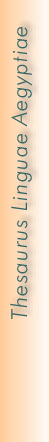
 Handbuch
Handbuch